- Home
-
Services
-
Growth Strategy
We’ll help you leverage every tool available to ensure that your strategic growth is assured.
-
Creative Services
Ensure your get the most out of each inbound call with all customer data shared with your entire team.
-
 Hubspot Integrations
Hubspot IntegrationsThe traditional web design model is totally broken. We have new gold standard for delivering results and bringing measurable business value to clients through web design.
-
Inbound Marketing
Need help integrating software into your ecommerce setup? No problem, we’ll help get things working.
-
Inbound Selling
Create content that attracts new customers with experiences that are perfectly tailored to them.
-
Customer Service
Always know how your strategy is working out with analysis & reporting tools that provide a clear picture.
-
Measurement and Reporting
Meet customer needs all the way along the buying journey with a highly personalized approach.
-
 B2B Video Selling and Marketing
B2B Video Selling and MarketingWant to take care of your own business? We’ll train your team at a time that’s convenient to you.
-
Training and Coaching
Want to take care of your own business? We’ll train your team at a time that’s convenient to you.
-
 Professional Services and Consulting
Professional Services and ConsultingWant to take care of your own business? We’ll train your team at a time that’s convenient to you.
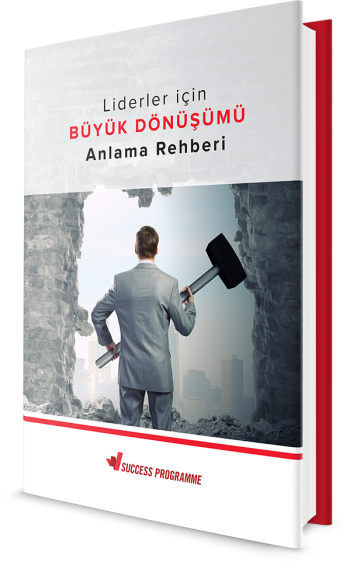
Tie your success to your customers.
Shift resources to be more effectively distributed throughout the entire customer experience.
Download NowApp Marketplace
Connect your favorite apps to HubSpot.
-
-
Hubspot
-
Free HubSpot CRM
-
Overview of all products
-
Marketing Hub
HubSpot’s Marketing Hub allows you to offer a personalise customer journey with all tools & data available on one easy-to-use dashboard.
-
Service Hub
Want stronger relationships with your clients? HubSpot’s Service Hub allows for smoother onboarding & end-to-end service operations.
-
Sales Hub
Remove all the friction from your sales process with all your tools and data contained within an intuitive CRM that delivers where it matters.
-
CMS Hub
Build your own web pages, as well as enjoying flexible themes and a range of features that allows you to provide a smooth customer experience.
-
Operations Hub
Want software for easy business task automation & customer data curation, so your whole team’s on the same page? Operations Hub is the answer.
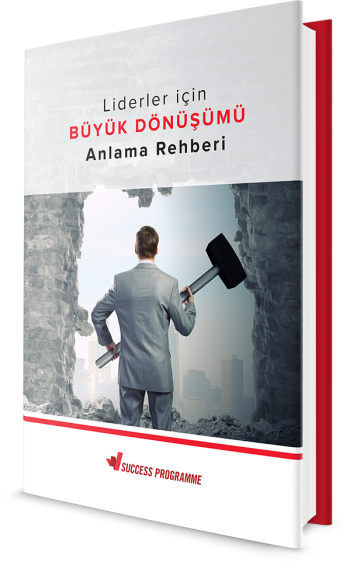
Tie your success to your customers.
Shift resources to be more effectively distributed throughout the entire customer experience.
Download NowApp Marketplace
Connect your favorite apps to HubSpot.
-
-
Pricing
-
Hubspot Pricing
Bring all the parts of your marketing, customer service & operations together in one platform or leverage the power of each Hub individually.
-
Hubspot Onboarding Pricing
Need help getting up and running with HubSpot? No problem, as we have the expertise and experience to get you going in no time at all!
-
Website Redesign Pricing
Get your business a website that’s developed perfectly to work hard for you, achieving success by harnessing inbound marketing strategy benefits.
-
Retainer Services Pricing
Want help on an on-going basis? Think of our HubSpot retainer services as your safety net, with our experts available when you need them the most.
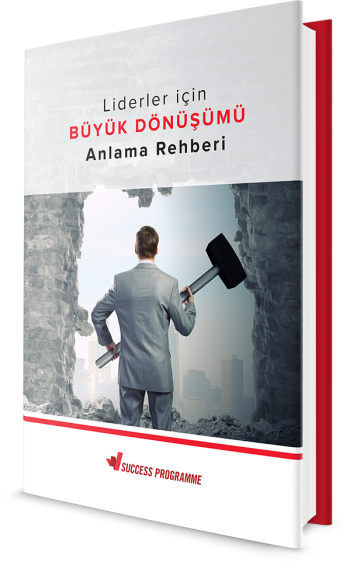
Tie your success to your customers.
Shift resources to be more effectively distributed throughout the entire customer experience.
Download NowApp Marketplace
Connect your favorite apps to HubSpot.
-
-
Resources
-
Content Library
![]()
-
Blog
Access a wide range of HubSpot-related topics in our extensive library of blogs that inform, educate and give you the knowledge you need to succeed.
-
E-Books & Guides
There’s a whole cornucopia of ebooks & guides available for you to educate yourself about this winning platform and they’re all in one place!
-
Growth Podcast
It’s simple to start a business, but much more complex to achieve success. Access HubSpot’s Growth Podcast that offers inspiring tips, advice and guidance.
-
Videos
Enjoy the wide range of informative HubSpot videos that give you the insight you need to squeeze every drop of power out of this amazing platform.
-
Webinars
Looking for webinars that engage and develop your HubSpot knowledge? They’re all available in one place. What’s more, they’re available at no cost.
-
Events
Connect with product and inbound experts, as well as other HubSpot users - all from within the platform. Growing your business has never been so interactive!
-
Why Hubspot?
![]()
-
Why Choose Hubspot?
Want to know why HubSpot should be your only choice? Here’s just a few of the reasons why the platform’s so popular.
-
Flywheel
If you’re looking to Attract, Engage & Delight your customers, the Flywheel is the measure, with friction determining how fast it spins.
-
Inbound Methodology
HubSpot makes the most of inbound methodologies that help you to empower your customers to reach their goals & create long-lasting relationships.
-
Competition Analyse
The key to success is understanding what’s working for your competitors. HubSpot competition analysis lets you know exactly where you stand.
-
Professional Services
![]()
-
Hubspot Onboarding
Need assistance getting up and running with the platform? We can help you get started and be leveraging its power within minutes!
-
HubSpot Consulting
The platform is intuitive, sure, but our consulting services mean that you can have your issues resolved more quickly at key moments on your journey.
-
Video Marketing Onboarding
Video should be front and centre in your marketing and outreach strategies. Our video marketing onboarding services can help you get off to a flying start!
-
Video Selling Onboarding
For those new to selling via video, our video selling onboarding services provide you with the assistance you need to master the basics.
-
Webinar Onboarding
Want to run a successful webinar, but don’t know where to start? Our webinar onboarding ensures yours goes with a bang!
-
Education
![]()
-
Free Trainings
There’s a tonne of training on HubSpot and just like the basic tools on the platform, they’re completely free to use to enhance your knowledge.
-
Hubspot Trainings
Want to learn about a specific Hub or component of HubSpot? Simply access the wide array of training available from HubSpot when you need to.
-
Inbound Marketing Mastery
Get certified while gaining knowledge on how to spot new prospects, make contact, explore their requirements and deliver what they need. All for free!
-
Video Selling Mastery
It’s not news to say that brands and companies require a marketing strategy, but video selling is more important than ever. HubSpot shows you how.
-
Virtual Selling Mastery
Not seeing the online sales results you were hoping for? HubSpot’s virtual selling training empowers your team to better engage with customers online.
-
- Contact Us
- Ana Sayfa
-
SERVİSLER
-
Büyüme Stratejisi Tasarımı
Büyüme stratejinizi, elinizdeki araçlardan ve yeni satış, pazarlama ve servis teknolojilerinden maksimum şekilde yararlanabileceğiniz şekilde kurgularız.
-
Inbound Müşteri Hizmetleri
Müşterilerinize sıra dışı deneyimler sunarak, sizinle çalıştıkları için sadece memnun olmalarını değil aynı zamanda keyif almalarını sağlayacak süreçler kurgularız.
-
Satış Üreten Websitesi Tasarımı
Web sitenizi yeniden tasarlamak mı istiyorsunuz? Haklısınız, çünkü geleneksel web siteleri artık işe yaramıyor. Yeni yaklaşımlarımız ile, web sitenizi modern gereksinimlerine uygun şekilde tasarlar aynı zamanda şirketinizin en başarılı satış temsilcisi gibi iş fırsatları üretmesini sağlarız.
-
Teknolojik Entegrasyon
Büyüme stratejinize ve şirket kültürünüze en uygun satış, pazarlama ve servis teknolojilerini birlikte tespit eder ve işinize entegre ederiz. Oryantasyon ve eğitimler sonrası ise, sıra dışı iş sonuçları almanıza birlikte şahitlik ederiz.
-
Inbound Pazarlama
Potansiyel müşteri adaylarınıza ilgisini çeken ve onların beklentilerine uygun deneyimler sunan içerikler oluşturarak yeni müşteriler kazanmanızı sağlarız.
-
Ölçüm ve Raporlama
Kaynaklarınızı doğru yönetmek, iş sonuçlarınızı ölçmek, pazarlama, satış ve müşteri hizmetlerinde hesap verebilirlik kültürü yaratmak için ihtiyacınız olan analiz ve raporlama araçlarını devreye alırız.
-
Inbound Satış
Satın alma süreci boyunca modern müşterilerin ihtiyaçlarını karşılayan son derece kişiselleştirilmiş süreçler kurgulayarak, satış ekibinizin yeni iş fırsatları yaratmasını ve müşteri adaylarınız ile kalıcı bağlar kurmasını sağlarız.
-
Eğitim ve Koçluk
Müşterilerin alım yöntemlerinin değiştiğini biliyor, ama siz satış yöntemlerinizi nasıl değiştireceğinizi bilmiyorsanız, doğru yerdesiniz. Size sadece eğitim değil, yeni müşteri davranışlarına adapte olmanızı sağlayacak eğitimler veririz.
-
Eğitim & Koçluk
Want to take care of your own business? We’ll train your team at a time that’s convenient to you.
-
 Profesyonel Hizmetler ve Danışmanlık
Profesyonel Hizmetler ve DanışmanlıkWant to take care of your own business? We’ll train your team at a time that’s convenient to you.
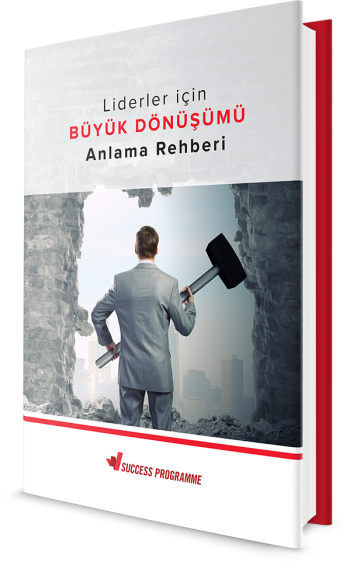
Tie your success to your customers.
Shift resources to be more effectively distributed throughout the entire customer experience.
Download NowApp Marketplace
Connect your favorite apps to HubSpot.
-
-
Hubspot
-
Ücretsiz Hubspot CRM
-
Tüm Hubspot Ürünlerinin Özeti
-
Pazarlama Modülü
HubSpot'un Pazarlama Modülü, tüm özelliklerle kişiselleştirilmiş bir müşteri yolculuğu sunmanıza olanak tanır. Tüm pazarlama araçları ve veriler, kullanımı kolay tek bir gösterge panelinde bulunur.
-
Servis Modülü
Müşterilerinizle daha güçlü ilişkiler mi istiyorsunuz? HubSpot'un Servis Modülü, sorunsuz bir onboarding ile müşterilerinize sıra dışı bir deneyim sunmanızı sağlar.
-
Satış Modülü
Şirketiniz için önemli olan verileri tamda ihtiyacınız olduğu anda sezgisel yaklaşımla size sunan, içerdiği tüm araç ve verilerle satış sürecinizdeki tüm sürtünmeyi ortadan kaldıran bir CRM.
-
CMS Modülü
Kendi web sayfalarınızı kolaylıkla oluşturmanın yanı sıra, esnek temalar ve sorunsuz bir müşteri deneyimi sağlamanıza olanak tanıyan bir dizi özelliğin keyfini çıkarın.
-
Operasyon Modülü
Hem otomasyonla iş-görev yönetimi yapmak için, hemde müşteri verilerinin iyi yönetilmesi ve iyileştirilmesi için bir yazılım mı istiyorsunuz? Hubspot operasyon merkezi ile bu ihtiyacınızı kolaylıkla çözebilir ve tüm ekibinizin aynı yöne bakmasını sağlayabilirsiniz.
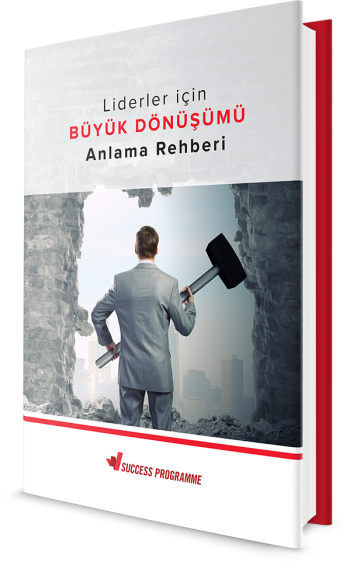
Tie your success to your customers.
Shift resources to be more effectively distributed throughout the entire customer experience.
Download NowApp Marketplace
Connect your favorite apps to HubSpot.
-
-
ÜCRETLER
-
Hubspot Ücretleri
Satış pazarlama, müşteri hizmetleri ve operasyonlarınızın tüm parçalarını tek bir platformda bir araya getirin veya dilerseniz her bir merkezin gücünden ayrı ayrı yararlanın.
-
Hubspot Devreye Alma Ücretleri
HubSpot'u kurmak ve çalıştırmak için yardıma mı ihtiyacınız var? Sorun değil, ürünlerinizi hemen devreye alarak kullanmanıza yardımcı olacak uzmanlığa ve deneyime sahibiz!
-
Websitesi Tasarım Ücretleri
İşletmenize, 7 x 24 satış getirmek için dahice tasarlanmış ve geliştirilmiş bir web sitesi edinerek Inbound pazarlama stratejisinin avantajlarından yararlanın ve başarıya ulaşın.
-
Growth Servisleri Ücretleri
Büyüme hedefleriniz doğrultusunda sürekli ve düzenli şekilde yardım ister misiniz? Büyümek için Hubspot ve Inbound stratejileri doğrultusunda en çok ihtiyaç duyduğunuz hizmetleri sizlere aylık olarak sunan uzmanlarımız, tıpkı ekbinizin doğal bir parçası gibi hareket ederler ve başarınıza katkı sağlarlar.
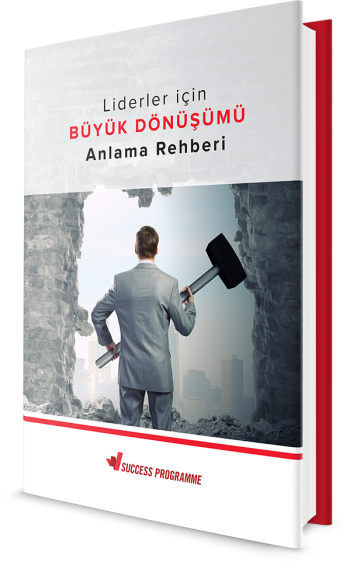
Tie your success to your customers.
Shift resources to be more effectively distributed throughout the entire customer experience.
Download NowApp Marketplace
Connect your favorite apps to HubSpot.
-
-
KAYNAKLAR
-
İçerik Kütüphanesi
![]()
-
Blog
Daha iyi büyümeniz için gereken bilgi ve ipuçlarını sizlere sunan kapsamlı blog kitaplığımızda, Hubspot, inbound satış, inbound pazarlama, servis ve yeniden websitesi tasarımı ile ilgili çok çeşitli konulara erişin.
-
E-Kitaplar & Rehberler
Bu platformda daha iyi büyüme konusunda kendinizi eğitmeniz için bir sürü e-kitap ve rehber var ve hepsi tek bir yerde!
-
Growth Podcast
Bir işe başlamak basittir, ancak başarıya ulaşmak, yorucu, uzun ve karmaşık bir yoldur. Bu uzun yolculukta yorulduğunuzda size ilham veren, sıra dışı ipuçları ve tavsiyeler sunan bir yol arkadaşı isterseniz Growth Podcast tam size göre.
-
Videolar
Hubspot, satış, pazarlama, hizmet ve büyüme odaklı web sitesi tasarımları konusunda İhtiyacınız olan tüm bilgileri keyifli videolar ile sizlere sunan bu muhteşem platformun tadını çıkartın.
-
Webinar'lar
Yeni dünya düzeninde daha iyi satış, pazarlama, müşteri deneyimi konusunda bilginizi artıran ve geliştiren web seminerleri mi arıyorsunuz? Hepsi tek bir yerde mevcut. Yayınları takip edin, hiçbir ücret ödemeden izleyin.
-
Etkinlikler
Etkinliklerimiz ve sunduğumuz platformlar sayesinde ürün ve inbound uzmanlarının yanı sıra diğer HubSpot kullanıcılarıyla bağlantı kurun. İşinizi büyütmek hiç bu kadar interaktif olmamıştı!
-
Neden Hubspot?
![]()
-
Neden Hubspot'ı Seçmelisiniz
HubSpot'un neden tek seçeneğiniz olması gerektiğini bilmek ister misiniz? İşte platformun bu kadar popüler olmasının nedenlerinden sadece birkaçı.
-
Hubspot Büyüme Modeli - Flywheel
Müşterilerinizin ilgisini çekmek, bağ kurmak ve onları memnun ederek büyümek, Flywheel’I ne kadar hızlı döndürdüğünüze bağlı olduğu kadar, süreçlerinizdeki sürtünmeleri ne kadar aza indirdiğinize de bağlıdır.
-
Inbound Metodolojisi Nedir?
Müşterileriniz ile uzun süreli ilişkiler kurmanıza ve bu ilişkileri güçlendirmenize yardımcı olan Inbound metodolojisinden en iyi şekilde yararlanın.
-
Rakip Analizleri
Başarının anahtarı firmanız içi doğru teknolojileri seçmektir. Ancak doğru ürün seçmek her zaman çok kolay değildir. Bu yüzden sizler için Hubspot’ın alternatifleri ve rakipleri ile arasındaki karşılaştırmaları gösteren bilgileri derledik.
-
Profesyonel Hizmetler
![]()
-
Hubspot Devreye Alma
Hubspot platformunuzu kurmak ve çalıştırmak için yardıma mı ihtiyacınız var? Dakikalar içinde başlamanıza ve Hubspot’ın gücünden en kısa sürede yararlanmanıza yardımcı olabiliriz!
-
Hubspot Danışmanlığı
Hubspot platformları kullanıcı dostudur, ancak sunduğumuz danışmanlık hizmetleri, yolculuğunuzun önemli anlarında yolunuzu daha kolay bulmanızı sağlar.
-
Video İle Satışı Devreye Alma
Video ile pazarlama iş stratejilerinizin en önünde ve merkezinde olmalıdır. Bu yüzden video pazarlama onboarding hizmetimiz, hızlı bir başlangıç yapmanıza yardımcı olabilir!
-
Video Pazarlama Devreye Alma
Video aracılığıyla satış yapmaya yeni başlayanlar için, video ile satış onboarding hizmetimiz size temel konularda uzmanlaşmanız için gereken yardımı sağlar.
-
Webinar Devreye Alma
İlgi çekici ve satış fırsatı üreten web seminerleri düzenlemek istiyor ancak nereden başlayacağınızı bilmiyor musunuz? Hubspot ile entegre sektör lideri webinar teknolojilerini devreye almak için bize ulaşın.
-
Eğitim
![]()
-
Ücretsiz Eğitimler
Kendinizi geliştirmenizi ve rolünüzde daha başarılı olmanızı sağlayacak onlarca ücretsiz eğitim burada.
-
Hubspot Eğitimleri
Belirli bir Hub veya HubSpot bileşeni hakkında bilgi edinmek ve uzmanlaşmak mı istiyorsunuz? ihtiyaç duyduğunuzda SalesProgramme’ın size sunduğu geniş eğitim yelpazesine buradan kolayca erişin.
-
Inbound Pazarlama Uzmanlığı
Doğru içerikleri, doğru zamanda, doğru kişilere doğru kanallardan ulaştırarak nasıl nitelikli satış fırsatları yaratılacağı konusunda uzmanlaşın.
-
Video ile Satış Uzmanlığı
Şirketlerin yeni satış stratejilerine ihtiyacı olduğunu söylemek yeni değil, ancak video ile satış bu noktada çok yeni. SalesProgramme uzmanları, bu yeni satış yetkinliğini sadece size öğretekle kalmaz aynı zamanda bu alanda uzmanlaşmanızı sağlar.
-
Dijital Satış Uzmanlığı
Değişen dünya ile birlikte satışlarınız umduğunuz gibi gitmiyor mu? Modern müşterilere eskisi gibi ulaşmakta zorlanıyor musunuz? SalesProgramme’ın dijital satış eğitimi, satış ekibinizin müşterilerle çevrimiçi ortamda daha iyi etkileşim kurmasını sağlar.
-
- İletişim







